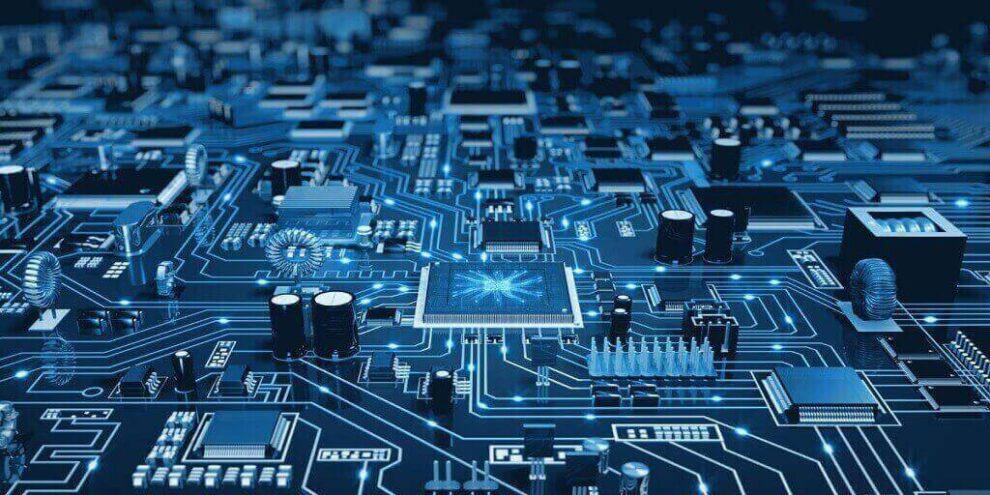Embedded software development tools can help on different stages, from prototyping to coding. While many programs out there can make things easier, choosing the right one is not simple. Today the Sirin Software team will share seven valuable tools to help developers in a variety of ways.
What Is an IDE?
An IDE (or Integrated Development Environment) is an embedded software development program that brings together several helpful tools. These tools typically include an editor dedicated to working with code (for example, syntax highlighting and autocompletion); build, run and debug software; and various forms of the version control system.
Most IDEs for embedded systems development support multiple programming languages and have many features that can be tiresome to download and install, plus require in-depth knowledge to use correctly.
Best Embedded Software Development Tools
Here’s the list of the best embedded software development tools according to our team.
NetBeans
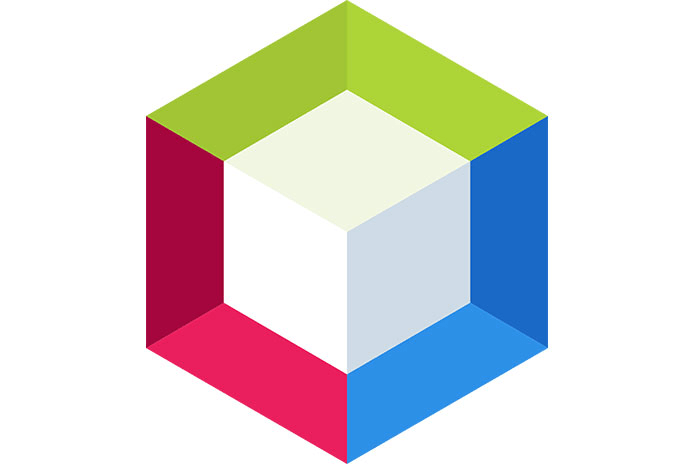
NetBeans is a free embedded software development tool that allows you to create apps using the most popular programming languages. For specialized assistance in this field, consulting with an embedded software development company can provide tailored solutions and expert guidance to enhance your development process. This C ++ IDE has a distribution for all popular OS, and for all other platforms, you can build NetBeans on your own from the source.
Advantages:
- Free;
- Has cross-platform support;
- Large selection of plugins;
- Code completion, refactoring tools;
- A welcoming community of developers.
Disadvantages:
- Slow startup;
- Problems with your cache when building ready-made programs;
- Needs JDK for installation.
PyCharm
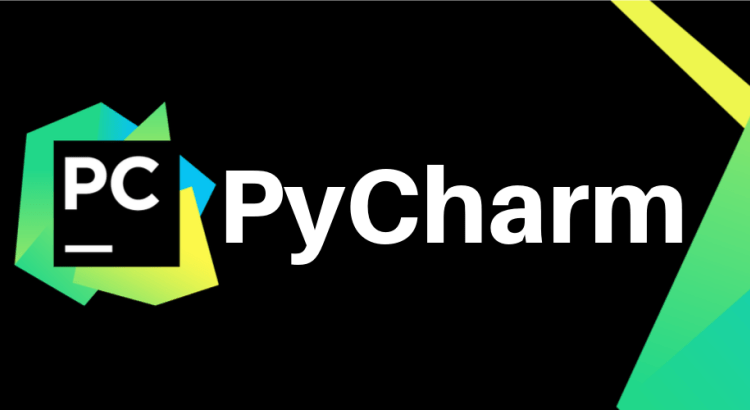
Based on our team’s experience, PyCharm is the best Python embedded software development tool with both free and paid options. PyCharm is available on all popular OS.
This program supports out-of-the-box Python development with the ability to directly run and debug any code. In addition, the IDE has project support and source control.
Benefits:
- Support for everything and everyone;
- A good community;
- Init feature “out of the box”.
Disadvantages: PyCharm may load slowly, and the default settings may need to be tweaked for existing projects.
Microsoft Visual Studio

Visual Studio is an IDE for embedded software development that allows you to develop both console applications and applications with a graphical interface, including those with support for Windows Forms technology. It is also suitable for building websites, web applications, and web services for all supported platforms.
Advantages:
- A free version;
- Built-in command-line interface;
- API for connecting additional debugging tools;
- A complete set of developer tools for creating and cloning Git repositories, managing branches, and resolving merge conflicts right in the C ++ IDE;
- An extensive set of add-ons to expand the basic functionality.
Disadvantages:
- High cost of paid versions – Professional and Enterprise (from $ 45 per month);
- High requirements for “hardware”;
- Lack of any Linux versions.
CodeLite

CodeLite is a free embedded software development that runs on a variety of operating systems. The interface is intuitive and straightforward, making it a suitable choice for beginners. Note that the latest versions of this C ++ IDE support PHP and Node.js projects.
Advantages:
Powerful code completion tool based on its parser;
Plugins for working with Git and SVN;
Built-in debugger.
Disadvantages:
Complicated interface.
CLion

CLion is a cross-platform C ++ programming environment from JetBrains for embedded system development. Includes modern C ++, libc ++ and Boost standards. It also supports other programming languages and “out of the box” or using plugins.
Advantages:
- Convenient mechanisms for debugging applications;
- Code completion;
- VIM support.
Disadvantages:
- No free version – only 30 days demo;
- No built-in compiler;
- Problems with installing the compiler.
Qt Creator

Accessible on all OS, Qt Creator is an IDE for embedded system development with a free version that can be used for one month. It offers a complete set of developer tools for building and deploying applications.
Advantages:
- Support for debugging, profiling, code completion, and refactoring;
- The ability to compile projects for different OS.
Disadvantages:
- Large application weight;
- Code completion doesn’t always work;
- Expensive paid version;
- Registration is required to download the free version.
Sublime Text
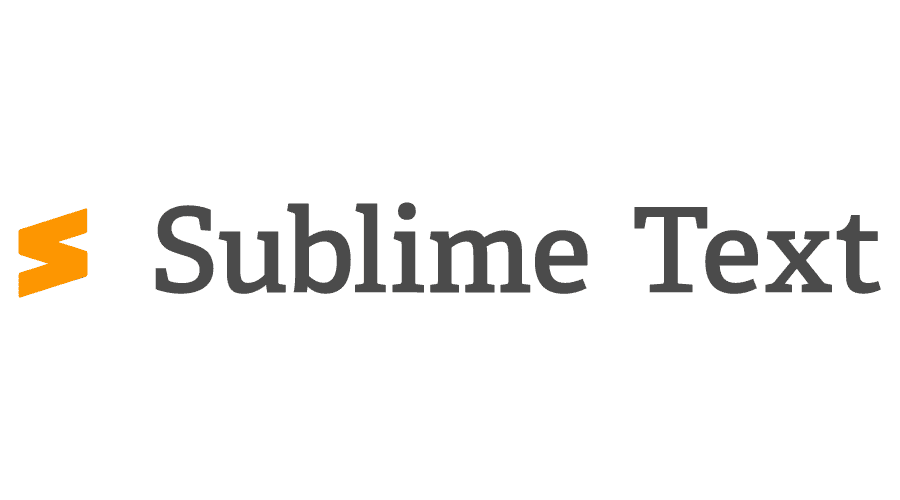
Sublime Text is a proprietary text editor written in C ++ and Python for embedded system development. Developed in 2008, this text editor has a large community, so there is no problem finding add-ons and tutorials.
Advantages:
- Free to use;
- It doesn’t make high demands on the hardware;
- Built-in support for several dozen programming languages;
- Autocompletion and syntax highlighting in a text code editor;
- Large selection of plugins written in Python.
Disadvantages:
- Not as good a debugger as Visual Studio and other IDEs;
- No autosave files;
- Constantly offers to buy the paid version.
Summary
Which IDE for embedded system development is the best for you or your team depends on your operating system, the programming language, and the platforms you want to develop. If you do not want to burden yourself with embedded software development tools, contact us at Sirin Software – we are ready to take on the development of any complexity.