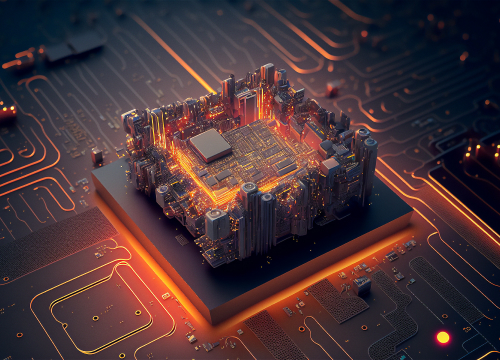Docker is an open-source solution for the management of isolated containers. Docker helps to put software code in containers so it can be used in other systems without the necessity to create resource-intensive virtual machines. The software can be managed either via a hybrid Cloud or with the help of existing physical hardware resources. Docker Containers are virtualized abstract objects that interconnect code into dependencies (e.g., frameworks, config files, libraries, etc.). They are used for the building and deployment of lightweight applications that can be installed in a package on one machine (server or powerful computer). The containers ultimately boost performance and save memory, consuming far less resources than traditional virtual machines (also called hypervisors).
Apps created based on such containers that employ hardware capabilities (including CPU, I/O devices, network devices, etc.) don’t require guest OSs. They employ the OS core of the hardware.
Advantages of Docker Containers
Let’s take a look at main pros of Docker Containers:
- Fast deployment of new services with limited memory and performance resources. Docker Containers, as we have already mentioned above, are a lightweight alternative to hypervisors. Moreover, they don’t require OS resources and the full load of the OS image (the image can be launched from private- or public-access Cloud). This guarantees an immediate software launch and provides minimum RAM stress loads. Containers also provide the high speed of computational operations, requiring much less time to react to user requests.
- Accelerated software development and deployment. The use of Docker Containers significantly lowers the resource consumption for the creation and deployment of new software, which relieves developers of the necessity to update existing network hardware (e.g., a more powerful server), making their professional routine painless.
- Simple approach to app functionality scaling. If you want to update existing software, the Docker Container will help you do this as painlessly as possible, being designed for migration (you won’t have to change a single line of code during horizontal scaling);
- High accessibility. Migration to Cloud allows the quick and easy transfer of an app to a new environment for further scaling or making the app business logic more complex. Alternatively, Docker Containers can be transferred to any non-Cloud infrastructure. This approach helps avoiding incompatibility of an OS with the deployed software on the hardware level.
- Decreased chances of conflicts. It doesn’t matter how quickly third-party applications and their requirements change with time. If you are planning to integrate your Docker Containers-based software, you won’t have any compatibility problems. This software solution has open source code at its core, so it can be launched either on Linux and Windows OS, in the Cloud on virtual machines, etc.
- Decreased downtimes. Each Docker Container is isolated from other containers. This allows for the consistent performance and decreases downtime risks.
Disadvantages of Docker Containers
Among the most serious issues that might appear during the employment of the technology, developers point to the vulnerability of the target software. For instance, if you provide access to containers through web servers with the use of an API, you will have to thoroughly think through the parameter verification process. In particular, you must make sure (e.g., with the help of UNIX checking permissions) that some hacker doesn’t pass transformed data along with the request, which can provoke further generation of new containers.
Use cases of Docker Containers
If you need to deploy high-performance software without the need to purchase powerful hardware, this technology might well be your best bet.
For example, our company has implemented an Auxiliary Building Radio System With Dedicated Radio Console based on Linux and the IoT concept. We decided to use Docker Containers mostly because security systems can become quite heavyweight for physical hardware capacities with a multitude of updates. Docker Containers helped to save significantly on the deployment without having to cut any of the solution’s performance capabilities and functionality features.
Docker Containers vs. Virtual Machines: which is better?
Docker Containers are a multipurpose solution that can serve as a foundation for the implementation of app features concerning security, automation, user support, etc. – generally speaking, everything a company might require. Applications packed into such containers can have full access to developers environments’ and extensive functionality.
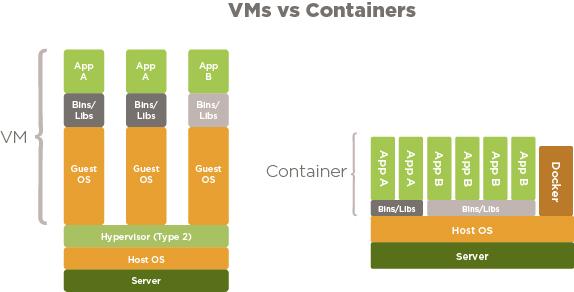
Previously, the physical resources deficiency issue could be solved with the help of virtual machines. Virtual machines are an abstract layer on your hardware that allows building several virtual servers with their own OS and respective software on one physical server. Such virtual machines have, however, relatively slow performance (depending on hardware capacities) and weigh at least a couple of dozen gigabytes.
As for Containers, they are much smaller in size, load faster (though Docker demon), and consume lower volumes of hardware resources. As compared to virtual machines, Docker Containers allow developers to deploy software products in the shortest terms possible. Now, you don’t have to adapt existing template solutions to restrictions related to your hardware’s technical specification.
For maximum efficiency, you can also use Docker Containers alongside virtual machines. (Read more: Containerization vs Virtualization: which is better?)
Conclusion
Interested in the creation of high-speed software solutions with low memory consumption? Let us help! We will deliver a perfect compromise between functionality and performance speed.