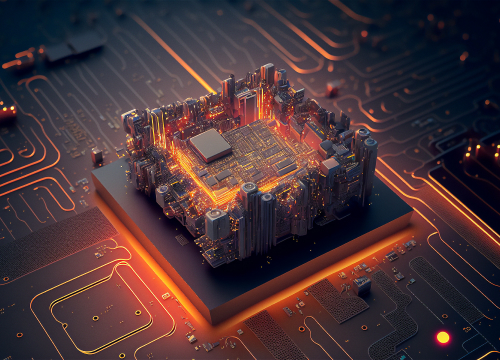When designing printed circuit boards (PCBs), choosing the right software can make a huge difference. The right tool can enhance productivity, and accuracy, and simplify the entire design process. Do you often find yourself wondering if there are the best PCB design tools out there that could make your design process smoother and more accurate? Whether you’re a beginner or just looking to upgrade your current tools, selecting the right PCB design software can significantly impact your workflow and project success. But with so many options available, how do you choose the one that fits your specific needs?

Consider these questions: What is your primary focus? Are you designing high-speed, complex circuits, or are your projects more straightforward? Are you looking for a free tool, or are you willing to invest in top professional PCB design software that offers advanced functionalities? There is no doubt that by researching all PCB designing platforms currently available, you will be able to find the exact solution that works best for you on your own. But it is one thing to explore the entire range of tools, and quite another to make your choice based on preliminary data, focusing on the features you need.
Here, we will explore the top PCB design software tools available today, highlighting their key and unique points that, we hope, will help you narrow your research before making the final decision. Let’s get started with our top picks for the best PCB design software of 2024.
Altium Designer
Positioned in the market as the best professional PCB design software for its comprehensive suite of tools that cover the entire design process, making it a top choice for professionals. It combines advanced features with a user-friendly interface, offering high-speed routing, extensive libraries, and real-time supply chain integration.

- Unified Design Environment: Integrates various design tools. With this, designers can handle schematic capture, PCB layout, and verification within a single platform, reducing the need to switch between different tools.
- Advanced Routing Technology: Provides high-speed design capabilities. Features like differential pair routing and length tuning are useful for high-speed digital and RF designs.
- Component Management: Offers extensive libraries and real-time supply chain integration. This feature helps designers select components that are in stock and meet their design specifications, reducing the risk of production delays due to unavailable parts.
- User-Friendly Interface: Easy to navigate with customizable workspaces. This allows designers to customize their workspace to their specific needs, reducing the learning curve.
Autodesk Eagle
Stands out for its ease of use and strong community support, making it the best PCB software for both beginners and experienced designers. It features intuitive schematic capture, automatic routing, and design rule checks, supported by a vast library of components and active forums.
- Schematic Capture: Intuitive and flexible schematic editor. This tool simplifies the creation and modification of circuit designs, making it easier to manage complex projects.
- PCB Layout Editor: Features automatic routing and design rule checks. These capabilities ensure that PCB designs adhere to specified constraints, minimizing errors and ensuring manufacturability.
- Community Support: Extensive libraries and community forums for help. Access to a vast repository of components and active forums provides valuable resources and support for troubleshooting and design tips.
- Cross-Platform Compatibility: Available on Windows, macOS, and Linux. Designers can work on their preferred operating system without compromising functionality.
KiCad
A versatile, open-source professional PCB design software option that provides excellent instruments without the cost. It includes tools for schematic capture, PCB layout, and 3D viewing, and benefits from continuous updates by a global community.
- Open-Source: Free to use and modify. Being open-source, KiCad is continuously updated and improved by a global community, remaining current with the latest technology trends.
- Powerful Suite: Includes tools for schematic capture, PCB layout, and 3D viewing. These tools allow designers to visualize their boards in three dimensions, avoiding physical conflicts.
- Community Contributions: The community created and shared extensive libraries. A wide range of components are readily available and can be easily integrated into designs.
- Cross-Platform Support: Runs on Windows, macOS, and Linux. This makes KiCad accessible to a wide audience.
OrCAD
Known for its advanced simulation and integration capabilities, making it one of the best PCB designing platforms for complex designs. It offers powerful simulation, comprehensive tools, and seamless integration with other Cadence products. OrCAD’s scalability makes it suitable for both small and large projects.

- Advanced Simulation: Offers powerful simulation capabilities. This feature allows designers to test and validate their circuits before manufacturing, reducing the risk of errors and costly reworks.
- Comprehensive Tools: Includes schematic capture, PCB layout, and more. OrCAD provides a complete design environment, supporting intricate designs and high-density boards.
- Integration: Works well with other Cadence tools. Provides a smooth workflow for those using the Cadence suite.
- Scalability: Suitable for small to large projects. OrCAD’s flexibility makes it a valuable tool for a variety of design needs.
EasyEDA
Its web-based nature and integrated manufacturing options make it an excellent PCB design tool for designers of all levels. Accessible from any device, it simplifies the transition from design to production with direct integration with JLCPCB.

- Web-Based: It is accessible from any device with an internet connection, making it convenient to work on designs from anywhere.
- Integrated Manufacturing: Direct integration with JLCPCB simplifies the process of moving from design to production.
- User-Friendly: Intuitive interface with a low learning curve. Accessible to beginners while offering powerful features for advanced users.
- Free to Use: It offers a robust free version with optional paid features, providing a cost-effective solution for hobbyists and professionals alike.
DipTrace
Ease of use and powerful features make it a popular PCB design software choice for designers looking for a balance of simplicity and capability. It offers an intuitive interface, comprehensive tools for schematic capture, PCB layout, 3D modeling, and extensive libraries.
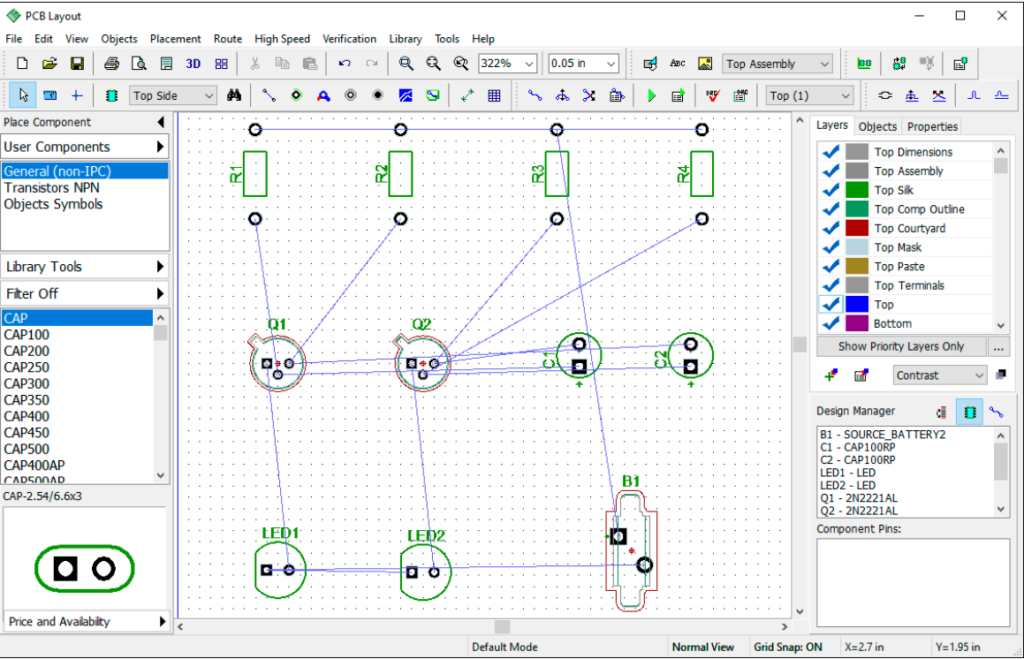
- User-Friendly Interface: Intuitive and easy to learn. This helps new users get up to speed quickly, improving productivity.
- Powerful Tools: Includes schematic capture, PCB layout, and 3D modeling. These features allow designers to create and visualize their designs in three dimensions.
- Component Libraries: Extensive libraries and easy-to-use component editor. These resources make it one of the best tools to create PCB design layouts by providing ready-made components.
- Multi-Language Support: Available in multiple languages. This ensures accessibility to a global audience.
Proteus
Well-regarded for its simulation capabilities, making it ideal for testing and prototyping. It integrates both analog and digital simulation with tools for complete schematic capture and PCB layout. Virtual prototyping and extensive component libraries provide a comprehensive environment for validating designs before production.

- Simulation Capabilities: Includes both analog and digital simulation. This allows designers to test a wide range of circuits before committing to manufacturing.
- Schematic Capture and PCB Layout: Integrated tools for complete design. This provides a comprehensive design environment.
- Virtual Prototyping allows for testing designs before physical prototypes. Identifying issues early, saves time and resources.
- Extensive Libraries: There is a large selection of components and modules, which ensures that designers have access to the parts they need for their projects.
Fritzing
The focus on beginners and educators makes it an excellent starting point for new designers. It features a unique breadboard view, active community support, and extensive documentation, simplifying the learning process. As an open-source tool, it is freely available and accessible, making it a practical choice for learning and teaching PCB design.
- Beginner-Friendly: It was designed with beginners and educators in mind, making it the most used PCB design software as a starting point for new designers.
- Breadboard View: This unique breadboard view allows for easy visualization. It helps beginners understand the relationship between the schematic and the physical layout of a circuit.
- Community Support: Active community and extensive documentation. These resources provide valuable learning and troubleshooting support.
- Free to Use: Open-source and freely available. This makes it accessible to anyone wanting to learn PCB design.
PCB Design Software: Comparison Table
To help you narrow your research focus, we created a table with the list of PCB design software, picking out the most differentiating factors.
How to Choose the Best One?
There is no such thing as the best. All products in our PCB design software list and outside it have pros, cons, and supporters. Let’s just highlight our point of view on the most objective points, which are worth paying attention to in any case. (Read more: Top Seven Mistakes to Avoid in PCB Design)
Experience Level
- Beginners: Opt for user-friendly software with strong community support. Eagle offers an intuitive editor and automatic routing with extensive libraries. Fritzing is ideal for beginners, featuring a breadboard view that simplifies learning.
- Professionals: Advanced features are essential. Altium Designer provides a unified environment and advanced routing. OrCAD offers detailed simulation and Cadence integration, suitable for complex designs.
Project Complexity
- Simple Projects: EasyEDA and KiCad are great for straightforward projects. EasyEDA is web-based and integrates with manufacturers, while KiCad offers powerful tools for free.
- Complex Projects: Altium Designer and Proteus are the best PCB design software for complex designs. Altium provides advanced routing and component management, while Proteus excels in simulation capabilities.
Budget
- Free Options: KiCad and Fritzing are powerful and cost-free. KiCad offers professional-grade tools, while Fritzing is perfect for learning.
- Paid Software: Altium Designer and OrCAD are worth the investment for advanced needs, offering comprehensive features and extensive libraries.
Platform Compatibility
- Ensure the software runs on your OS. If you have a team of several developers, consider their operating system preferences. Altium and OrCAD are Windows-based. Eagle and KiCad support Windows, macOS, and Linux. EasyEDA, being web-based, works on any device.
Specific Needs
- Simulation: Proteus and OrCAD are excellent for simulation. Proteus handles both analog and digital simulations, while OrCAD provides powerful integrated simulation tools.
- Manufacturing Integration: EasyEDA integrates directly with JLCPCB, simplifying the transition from design to production.
What PCB Design Software is Good for Use In-House?
In-house PCB design requires software that can handle complex projects, offer integration with existing workflows, and provide reliable support. Here are three top choices of the best software for PCB design for in-house PCB design:
- Altium Designer
Ideal for in-house use with its all-in-one platform for schematic capture, PCB layout, and verification. It offers advanced routing and real-time supply chain integration, ensuring high-speed, accurate, and manufacturable designs.
- OrCAD
Perfect for complex in-house projects. It provides advanced simulation for thorough pre-manufacturing testing, reducing errors. It also supports high-density and intricate designs and scales well from small to large projects.
- KiCad
A cost-effective, open-source option for in-house design. It includes schematic capture, PCB layout, and 3D viewing. Its community-updated libraries offer a wide range of components. With cross-platform support and professional-grade tools, KiCad is versatile and valuable without financial investment.
How Can Sirin Software Help You?
Are you looking to create an innovative PCB design but worried about the complexity of the software? Our team at Sirin Software specializes in making this process straightforward and efficient. We excel in delivering high-quality, custom solutions tailored to your needs. Additionally, our FPGA development services may be beneficial for your needs.
We’ve successfully completed projects like upgrading an innovative sensor gateway, developing an auxiliary building radio system, and creating a smart sensor system with cloud service solutions. Don’t let the fear of software complexity hold you back. Whether you are in the middle of your project, looking for testing, just have an idea, or even have a question about what is the best PCB design software for your specific project, our team is always open to help. Partner with us and leverage our expertise to bring your PCB design ideas to life with confidence and ease.