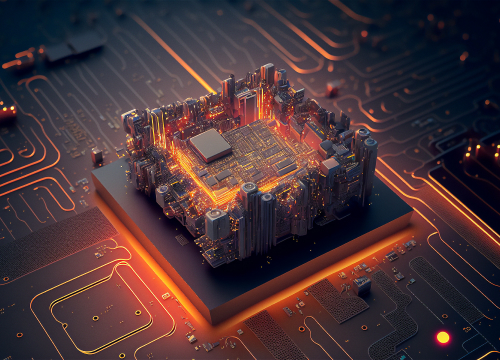How to Choose an Embedded Operating System [Guide]

With options such as Windows, macOS, or Linux, it’s unlikely that you give much thought to the operating system, while selecting your personal computer.
If so, you have come to the right place since we can answer your question about what OS to choose. Selecting an embedded operating system with various capabilities that might change based on the individual demands of a project can be difficult. But, we advise you to consider the most significant features, including the level of customization, ease of development, and security features as essential factors.
Sirin Software believes the right embedded operating system is extremely significant since it can improve your system’s performance, reliability, as well as security. Furthermore, it allows for reducing development time, costs, and complexity while offering a robust platform that supports diverse hardware and software components.
Types of Embedded Operating Systems
If you require an OS for your project, we recommend exploring the following categories:
- General-purpose operating systems like Linux, Windows, and macOS, as well as real-time operating systems, are designed for high-performance hardware
- Operating systems based on a basic core that may be beneficial for executing complex applications on low-end hardware or for scalable projects with high-performance needs
- Kernel-less firmware is intended for basic, low-functioning devices
Regardless of which embedded operating system options are best for your project, there are three ways to get them: commercial, free, and self-written.
Commercial Operating Systems
This may come as a surprise to you, yet the most popular OSs are commercial. Consequently, this article will examine their key benefits and drawbacks.
Pros:
- Developers often possess high expertise in the field of system programming, which serves as a quality guarantee
- Customers benefit from qualified customer service
- Commercial operative systems can be easily ported to new-generation devices
- High-quality documentation is provided in a publicly accessible electronic format
- An extensive list of supported peripherals and hardware
- Useful features are included for creating multithreaded programs, such as an RTOS-debugger, the ability to interrupt the CPU or individual tasks, IPC, various file systems, and programs for working with computer graphics
- Commercial operative systems typically offer reliable technical support to their customers. Therefore, these systems are developed and maintained by large companies with dedicated support teams to assist users with any issues
- They are continually updated to improve their functionality and address any security vulnerabilities that may arise. These updates are typically released regularly, ensuring that the OS is always up to date with the latest features and security measures
Cons:
- License prices vary significantly depending on the licensing model or the programs included
- In most cases, the source code is closed, which means that application developers lack a complete understanding of how their software would function under this OS
- The OS binds users to a particular software vendor due to differences in APIs across different operative systems, making transferring applications between platforms challenging. However, this issue can be addressed through “workarounds,” such as using the POSIX API
- The OS may have redundant functionality, with certain functions that users may not require, but still have to pay for
- In some cases, users may have limited control over when and how updates are applied to the operative system, which can lead to compatibility issues or unexpected changes in functionality
- Some of the systems may have compatibility issues with older hardware, limiting the range of devices that can be used with the system
Free (Community) Operating Systems
Typically, most programmers prefer commercial operating systems due to their broader reach in the market. However, there are also completely free ones that offer advanced functionality and extensive development capabilities. This article will explore the pros and cons of using free OSs, so you can obtain the correct embedded operating system.
As a result, if you don’t want to pay, a commercial embedded operative system is the best choice for you.
Pros:
- Does not require any fees to use. While some additional features or capabilities may be chargeable, the operative system is entirely free
- An open-source code can benefit developers looking to modify or port existing software to new hardware. They usually have active online communities that can provide support and guidance
Cons:
- Long-term support is lacking. Given the lack of well-structured documentation, adapting these systems to specific hardware settings can be difficult, causing issues over time
- Developing multithreaded systems can be challenging since third-party organizations frequently create good debugging tools, which might be expensive
- The open program code can lead to a large variety of different versions and forks, which can create issues in terms of compatibility and support
- Finding middleware for porting, such as graphics editors or storage systems, can be difficult as they may not be readily available in free operating systems
In conclusion, free OSs offer a range of advantages, such as cost savings and open-source code, but also come with significant drawbacks, such as lack of support and limited development tools. Considering these pros and cons carefully when deciding whether to use a free operating system for your development project is essential.
Self-created (Proprietary) Operating Systems
Developers sometimes create their OSs with specific features to provide comprehensive control of the code base. However, creating such solutions requires appropriate skills and knowledge from the developers. Here are the pros and cons of such systems:
Pros:
- It may be pretty affordable if you have an in-house team of competent developers. Furthermore, it will fully meet the project’s specifications and demands
- With a self-created OS, developers can control and customize the system to their needs. This can lead to improved efficiency and performance
- Developers can guarantee that security measures are incorporated into the system from the ground up by creating their operative system, minimizing the chance of vulnerabilities or exploits
Cons:
- Problems may be associated with long-term technical support unless those who created your OS are listed in your staff
- Additional expenses may be associated with porting middleware for the newly created OS
- The OS may be strongly “attached” to a specific hardware platform
- Experts with sufficient knowledge to create an efficient and cost-effective OS are rare and often ask for high salaries
Questions to Determine Operating System Requirements
- What is the nature of a device’s connectivity?
When considering the operating system for your device, understanding the connectivity requirements is crucial. Connectivity encompasses not only the types of networks your device will interface with, such as Wi-Fi, Bluetooth, cellular, or wired connections but also the protocols it must support, including MQTT, HTTP, CoAP, and others specific to your application’s needs. The choice of OS has a significant impact on how effectively and efficiently these requirements are met.
An OS with built-in support for a wide range of networking protocols and hardware interfaces can drastically reduce development time and complexity. For instance, IoT devices that need to constantly send and receive data over the internet will benefit from an OS with a robust network stack, offering features like TCP/IP support, SSL/TLS for secure communication, and possibly even higher-level application protocols. On the other hand, devices that primarily use Bluetooth for short-range communication might not need such an extensive networking stack but would require solid Bluetooth support, including BLE for power conservation.
- How critical is power consumption?
Power consumption is a vital consideration in the development of embedded systems, especially for devices that are battery-operated or deployed in remote locations where regular maintenance and battery replacement are impractical. The choice of an operating system plays a significant role in managing and optimizing power consumption, impacting the device’s operational longevity and reliability.
For energy-sensitive applications, selecting an OS that offers fine-grained control over hardware components and supports advanced power management techniques is crucial. This includes the ability to selectively power down unused components, support for various sleep modes, and efficient task scheduling to minimize CPU wake times. An OS designed with low power consumption in mind will provide tools and frameworks to help developers write energy-efficient code, such as optimizing network communication to reduce the amount of time the device needs to be awake.
- How extensive are security and data protection needs?
The choice of an operating system for your device should be heavily influenced by the level of security it needs to ensure the integrity, confidentiality, and availability of data it processes and stores. This consideration is not just about the OS’s inherent security features but also about its ability to support additional security measures tailored to your application’s requirements.
For devices that handle sensitive information, such as personal data or proprietary business information, or those that are part of critical infrastructure, an OS with a strong focus on security features is essential. This includes support for secure boot processes, ensuring that only trusted firmware and software are executed; data encryption, both at rest and in transit, to protect sensitive information; and regular security updates to mitigate new vulnerabilities as they are discovered.
- Are frequent updates or remote management required?
An operating system that supports OTA updates must ensure not only the reliable delivery and installation of updates but also their security. This involves verifying the authenticity and integrity of updates through digital signatures, ensuring that only authorized updates are applied, and potentially enabling the rollback to previous software versions if an update causes issues.
Furthermore, remote management capabilities extend beyond software updates to include the monitoring of device health, configuration changes, and the collection of operational data for analysis. An OS with built-in support for these functions can greatly simplify the development and maintenance of embedded systems, especially those deployed in hard-to-reach locations or at scale across multiple sites.
OS Choice: Nuances of Multiprocessor Systems
Diving deeper into the intricacies of multi-core systems can significantly influence your operating system selection process. Sirin Software is poised to guide you through understanding how the architecture of multi-core processors impacts your choice, especially if you’re navigating the complexities of selecting the most suitable OS for your project.
Homogeneous vs. Heterogeneous Architectures
Multi-core systems can be broadly categorized into homogeneous and heterogeneous architectures, each with its unique implications for OS selection.
Homogeneous Architectures: In these systems, all CPU cores share similar characteristics and capabilities, leading to a unified approach in processing tasks. The OS in such setups often employs Symmetric Multiprocessing architecture, which enables the distribution of processes and tasks across multiple cores efficiently, maximizing system performance. This architecture is a hallmark of high-performance systems and is a preferred choice for applications requiring significant computational power. Notably, many of today’s Real-Time Operating Systems are optimized for SMP, offering enhanced performance and reliability for real-time applications.
Heterogeneous Architectures: Contrasting with homogeneous systems, heterogeneous architectures comprise different types of CPUs, each potentially designed for specific tasks. This diversity allows for specialized processing capabilities within a single system. Under Asymmetric Multiprocessing architecture, each processor core may run a separate OS image, or in some configurations, different cores may run distinct tasks under the same OS. This setup allows for a flexible and tailored approach to processing, where tasks can be allocated to the most suitable core, optimizing both performance and power efficiency. Communication between cores in such systems is facilitated by the Multicore Communications API, ensuring seamless interaction despite the diversity of processing units.
The Significance of Software Development Kits
An often-overlooked aspect when selecting an OS for multi-core systems is the availability and robustness of Software Development Kits. SDKs provide the essential tools, libraries, and documentation necessary for developing applications and functionality specific to your project’s needs. The absence of comprehensive SDKs for a chosen OS could be a limiting factor, potentially compelling you to reconsider your OS choice despite its theoretical compatibility with your hardware.
Understanding the structural distinctions between homogeneous and heterogeneous multi-core systems, and their implications for OS selection, is crucial for optimizing the performance and efficiency of your embedded systems. Sirin Software emphasizes the importance of not only considering the architectural compatibility of an OS with your hardware but also evaluating the support ecosystem, including the availability of SDKs, to ensure a smooth development process and the realization of your project’s full potential.
Summary
Choosing an embedded operating system can be complicated due to the wide variety of features available. Sirin Software emphasizes the significance of choosing the right operating system to improve performance, reliability, and security and reduce development time, costs, and complexity. As a result, it’s crucial to get OS for embedded systems only after consulting with an experienced team.
How Can Sirin Software help?
Are you searching for expert guidance to choose the right embedded operating system? Let Sirin Software’s experts help you!
We can guarantee that with Sirin Software’s services, you should be sure that your project will be developed to the highest standard, with keen attention to detail and a focus on efficiency and functionality. This results in devices that are not only reliable and user-friendly but also innovative and cutting-edge, providing a competitive edge in the market.
FAQ
What are the main steps to choosing an embedded system operating system?
To select an embedded operating system, you should perform the next steps, which include the following: identifying hardware requirements, evaluating available options, considering project constraints, analyzing support and licensing, and choosing based on specific needs.
How can I obtain an embedded operating system?
You should consult the manufacturer's documentation or seek advice from an expert in embedded systems development.
How to select an embedded OS if I don't know the specifics of each of them?
Suppose you have a question about how to select an embedded OS. In that case, we advise you to consider hardware requirements, development tools, community support, and licensing factors when choosing an embedded OS.