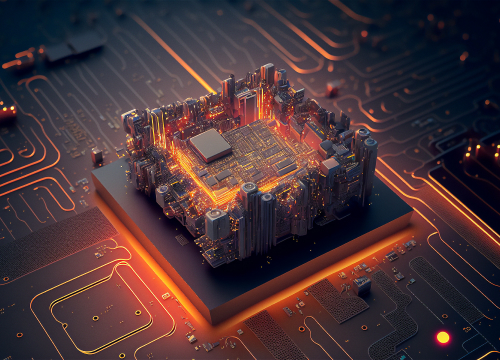Project management is becoming more and more of a comprehensive task as technologies develop. Customer expectations for products, projects and businesses are continually increasing. To keep their heads above water, project managers have to deliver more efficient and higher quality projects. But the final quality isn’t the only requirement nowadays.
You see, project monitoring becomes more complicated as more and more workers get involved. Countless developers, near infinite numbers of tasks and numerous subprojects make project supervision for customers a big deal. They don’t feel they have enough control and knowledge; they are perplexed. (Read more: insights of great outsources selection: “Guide to outsourcing software development“)
Let’s identify the key issues every project manager faces when planning project tasks, and discover solutions to them.
Most Burning Transparency Challenges of Project Management
There are several critical issues that PMs struggle to cope with. Let’s consider them in detail. (Read more: Agile vs Waterfall: Which Methodology Does Your Project Require?)
Performance Monitoring
How many developers, designers or advertisers can a big project contain? A dozen, fifty, or even a hundred? It goes without saying that performance monitoring gets exponentially more complex with every new member of the project team.
Of course, there are enterprise software products that make planning and tracking progress much easier. However, usually, there are several management tools connected to the project. Whether it’s Jira or any other well-known software, the problem remains unsolved: convenient performance monitoring is near impossible for customers.
Communication
To make the client happy, you need to keep them up to date. Communication is an integral part of healthy business relationships. That’s why the issue of keeping customers informed is important.
What is wrong with conventional corporate email correspondence? The problem is, businesses often have several staff members responsible for monitoring one project. This means that every one of them requires complete information about the project. And sometimes you just can’t cope with the volume of information requests.
Reporting
How often do your customers demand a report? Annually, monthly, or maybe weekly? Every project manager knows what a major effort it takes to pull together a correct and comprehensive job report.
As far as big projects are concerned, it can literally take dozens of hours to evaluate the work your team has done over the month. Unfortunately, often you can hardly spare an hour for this task because there is just so much more crucial work to do. With that said, addressing the issue nowadays is relevant as never before.
Solutions to Project Transparency Issues
As you see, there is a severe lack of clear communication between projects and customers. Every PM craves to know how to solve this issue while still getting a good night’s sleep. Luckily for you, we’ve prepared some effective solutions for every issue mentioned. Let’s get down to it.
WatchTower: Make Your Project as Transparent as Possible
WatchTower is a solution for projects with several Jira instances. It is an exceedingly handy tool that consolidates numerous remote Server and Cloud Jiras into one agile board. WatchTower gives a single point of control for all distributed assignments.
A case in point is the following situation. Imagine you have three projects: the first one is on a demo-server instance; the second one – personnel related – is on the cloud; the third is the server version of the development of WatchTower. You can create a board on the demo-server instance to combine all the issues from the three locations.
You provide the name and description of the board. Then you need to configure your WatchTower by entering the sources of the other locations from where WatchTower will retrieve the data.
This tool is extremely convenient; you can set the icon and color for all the remote locations, which makes the interface intuitive. Once the options are set, you can create as many columns as you wish to consolidate different Jira projects into a handy table. To Do, In Progress, Closed, Done – you can track all the states of your projects with a single interface.
But what is more important, your customer understands the process as well. While separate Jiras overwhelm clients, integrated information makes them feel informed and, therefore, fully involved. And that’s a feeling we want our customers to have.
Slack: Bring Your Communication to the Next Level
Slack is a communication integrator. This corporate messenger allows you to bring all your chats – whether team or customer oriented – into one place.
What is so great about it? Slack allows you to organize communication into dedicated channels. You can split your conversations by departments, teams, topics – whatever you find useful and convenient.
Corporate messengers are a great opportunity to consolidate all your business communication in one place. Slack is the perfect example of a quality and high-performance messenger you might be looking for.
Unique features of Slack include but are not limited to the following:
- Conversation search. Slack keeps the communication history and makes it highly accessible via conversation search;
- Service and tool integration. Slack doesn’t limit your workflow and provides full integration of the services you use: Google Docs, Zoom, Jira and many other apps and tools;
- Security protocols. Slack really cares about corporate security. That’s why they secure every bit of your data with cutting-edge technologies.
As you see, sophisticated communication can be simple if you use proper communication technologies.
Slack Connector: The Ultimate Jira Connection
Still feeling a lack of connection between your Slack workspace and Jira instances? Connect them with the Slack Connector.
This tool provides a two-way integration of your Jira Cloud and Slack channel system. Here are the features of Slack Connector you may find useful:
- Issue notifications. You can set your Slack channels to receive notifications directly from Jira issues and projects. Every channel you link can have its own events and filters.
- Join discussions from the issue. You can check the conversation about your issue and make a timely reply to it in one place.
With the proper Slack Connector settings, your work tasks and corporate communication become one entity.
Arsenale Dataplane: Create Reports with a Single Click
Arsenale Dataplane allows you to create real-time reports on the fly. This powerful tool for project managers has an intuitive interface for generating various reports with the following features:
- A broad range of report types. From issue trends to work logged.
- Configurable reporting. You can build your custom report directory with AD.
- Report sharing. Arsenale Dataplane gives you the ability to run and copy your reports.
- You can export the data to PDF, Excel or CSV with a single click.
Arsenale Dataplane is a solid choice for enterprise-level projects to generate exhaustive reports and keep track of project data with little effort.
The Bottom Line
Project management has become an integrated task. You need to combine powerful management tools to keep up with the market speed and modern approaches. Be sure to implement the tools and services described to take your PM to a new level or contact us for hiring extra experienced PMs.