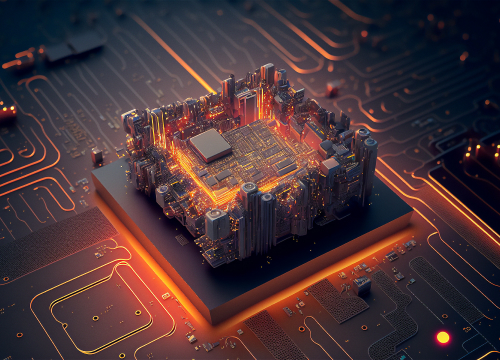RTOS Wars: FreeRTOS vs. Zephyr – A Decision You Can’t Afford to Get Wrong

If you think choosing between Zephyr RTOS and FreeRTOS is just a matter of comparing specs, you’re in for a reality check. These two systems are built on completely different principles, and which one will make your life miserable depends entirely on what you’re building.
Big projects collapse under their weight. Small teams collapse under bad choices. By the time you’re done reading, you’ll get closer to understanding what each RTOS can and can’t handle. You’ll know which trade-offs are worth making and which ones will haunt you later, and walk away with a clearer picture of which system will help you get things done without painful surprises. We wrote this to be clear, honest, and readable for anyone, regardless of background or experience. No filler, no marketing fluff – just the real challenges each system brings, the trade-offs that matter, and the problems that only become obvious once you’re deep in development.
Kernel Design and Architecture
The kernel is the core of any real-time operating system. It dictates how tasks are managed, how resources are allocated, and how efficiently the system can respond to events. If the kernel is too lightweight, you may struggle to scale as your project grows. If it’s too complex, you may spend weeks debugging configurations instead of building your product.
FreeRTOS: Simple, Fast, but Not Scalable
FreeRTOS follows a microkernel architecture with a minimalist design. It runs tasks directly on the CPU without a separate kernel space or user space. This means every task executes in the same privileged environment, with no built-in isolation between them.
How Scheduling Works in FreeRTOS
FreeRTOS uses a priority-based scheduler. Tasks are assigned a priority, and the highest-priority task that is ready to run gets CPU time. If two tasks share the same priority, FreeRTOS alternates between them in a round-robin manner. There is no native support for more advanced scheduling policies like rate-monotonic scheduling or deadline scheduling.
What Can Go Wrong?
Let’s say you’re building a smart home hub that processes sensor data, connects to Wi-Fi, and communicates with a mobile app. You pick FreeRTOS because it’s lightweight, simple, and doesn’t force you to deal with unnecessary complexity. At first, everything works fine. Your system has three main tasks:
- A temperature monitoring task that reads sensor data and updates internal state.
- A networking task that sends data over MQTT and handles Wi-Fi connectivity.
- A user command handler that processes inputs from a mobile app.
Since FreeRTOS runs everything in the same privileged space, tasks interact without much restriction, and the scheduler ensures that each one gets CPU time based on priority. The system seems responsive and efficient – until you start adding new features.
We’ve encountered this scenario while developing a smart home automation system that controls lighting and irrigation. Initially, the simple FreeRTOS-based setup was enough, but as we expanded functionality – adding remote access, event-based automation, and more sensors – task scheduling became a bottleneck. The lack of built-in deadline scheduling led to unpredictable execution delays, forcing us to engage in more development efforts and reorganize our sprints.
A few months later, you introduce OTA (over-the-air) firmware updates. This is a critical feature, so you assign it a high priority to ensure the update process isn’t interrupted. But once this task is running, your networking task starts dropping packets, and temperature updates become sporadic. The reason? FreeRTOS doesn’t provide automatic load balancing or deadline scheduling, so a high-priority task can completely starve lower-priority ones. If the OTA task doesn’t explicitly yield CPU time, nothing else gets processed properly.
You try fixing this by lowering the OTA task’s priority, but now the update process becomes unreliable – it pauses unpredictably, sometimes failing entirely. You’re left tweaking task priorities manually, searching for the right balance. It works for now, but you know that the next new feature will force you to go through this all over again.
Then, an even worse problem emerges. A customer reports that their hub crashes randomly after a few weeks of operation. After days of debugging, you find the culprit: a buffer overflow in the MQTT networking task. Since FreeRTOS has no memory isolation, the corrupted memory affected another task’s execution, leading to a system-wide failure. In Zephyr, this bug would have been contained within the faulty task, but in FreeRTOS, one bad pointer brought down the entire system.
At this point, you realize that FreeRTOS also lacks a proper inter-process communication (IPC) mechanism. You had originally used global variables to share data between tasks, but as the system grew, race conditions started causing random failures. You try using mutexes to solve this, but that just introduces new issues – some tasks now block each other, and the system experiences deadlocks where nothing runs at all.
As the project scales further, new problems keep appearing. The round-robin scheduler treats all equal-priority tasks the same, even when some tasks should run more frequently than others. Your voice assistant feature, which relies on timely processing of speech commands, starts missing deadlines because FreeRTOS doesn’t allow fine-grained control over execution timing. The system sometimes responds instantly, other times with a noticeable lag. There’s no built-in fix for this – you would need to rewrite large parts of your scheduling logic to introduce manual timing constraints.
The final straw comes when your company decides to release a premium version of the hub with more sensors, a larger firmware, and higher processing demands. FreeRTOS, designed to be lightweight and unstructured, doesn’t scale well. You try adding more tasks, but now you’re constantly fighting priority inversions, debugging race conditions, and reworking memory management. Eventually, you realize that FreeRTOS wasn’t built for this level of complexity. The only real solution is switching to a more structured RTOS – something you now regret not doing from the start.
Zephyr: More Control, More Complexity
Zephyr takes a hybrid microkernel approach, meaning it provides a structured way to handle tasks, memory, and hardware interaction. Unlike FreeRTOS, Zephyr separates kernel space from user space, meaning tasks don’t all run with full privileges. This makes it much harder for a single buggy task to take down the whole system.
How Scheduling Works in Zephyr
Zephyr supports multiple scheduling policies, including:
- Preemptive scheduling (like FreeRTOS, but with more control)
- Cooperative scheduling (tasks yield the CPU manually
- Rate-monotonic scheduling (better for real-time guarantees)
Zephyr also supports multiple threads per task, meaning you can have finer control over execution.
What Can Go Wrong?
Inagine you’re building a medical device that continuously monitors patient vitals and sends real-time alerts to doctors. You chose Zephyr because it offers memory isolation, advanced scheduling, and real-time guarantees – things that FreeRTOS struggles with. On paper, everything should work smoothly.
But then, problems start appearing. You configure deadline scheduling to ensure heartbeat detection always runs at the exact moment it’s needed. But in real-world conditions, you notice occasional timing jitter. Why? Because Zephyr’s scheduler is more sophisticated than FreeRTOS – but that complexity means it has additional overhead. Context switching, thread synchronization, and kernel checks all introduce latencies that aren’t always obvious in testing.
Zephyr’s flexibility comes from its Kconfig system, which controls kernel features, and its devicetree, which describes hardware connections. Miss one flag in Kconfig, and suddenly, your real-time task isn’t preempting background processes correctly. Forget to configure a priority threshold in devicetree, and now a non-critical logging task starts interfering with vital processes.
Zephyr allows you to define multiple scheduling policies, but these interact in complex ways. For example, if you mix cooperative tasks with preemptive tasks, you might accidentally create hidden bottlenecks where lower-priority tasks hold resources that high-priority tasks need. Instead of a smooth execution, you end up with random delays in life-critical operations.
Unlike FreeRTOS, which runs all tasks in a shared memory space, Zephyr enforces task isolation – which is great for stability but terrible for RAM efficiency. Each thread gets its own stack, and memory protection structures add overhead. You only realize this when you deploy your medical device and see that it requires twice as much RAM as expected, forcing you to rework memory allocations late in development.
FreeRTOS is lightweight, so debugging is often just a matter of stepping through code and checking task priorities. Zephyr, however, has a complex kernel with layers of abstractions. If something goes wrong with scheduling, you need to trace through kernel logs, scheduler states, and priority maps – which is far from intuitive.
Memory Management
Memory management is where bad decisions destroy your entire system. Get it wrong, and you’ll end up with random crashes, corrupted data, and bugs so obscure that debugging them feels like fighting an invisible enemy.
Some RTOS solutions treat memory management as an afterthought – others make it a priority. FreeRTOS opts for simplicity, while Zephyr gives you tools for safety at the cost of complexity. Which one will ruin your life less? That depends entirely on how many moving parts your project has.
FreeRTOS: Simple Until It’s Not
FreeRTOS handles memory the same way you might handle a project deadline – by winging it and hoping for the best. It provides no built-in memory protection, which means every task runs in a shared memory space. Any task can accidentally (or intentionally) overwrite data from another task, and the system won’t stop you.
How Memory Allocation Works in FreeRTOS
FreeRTOS offers heap-based memory allocation with five different strategies, called heap_1 through heap_5. Each one works a little differently:
- heap_1: Fixed-size heap with no freeing – great for static allocations, but you better not need to free anything.
- heap_2: Same as heap_1, but allows freeing – though fragmentation can become a nightmare.
- heap_3: Uses malloc() and free(), which is great until fragmentation eats all your RAM.
- heap_4: A better version of heap_3, with a more efficient memory pool system.
- heap_5: Multiple memory regions, allowing more flexibility on certain hardware.
What Can Go Wrong?
In case you’re developing a consumer-grade drone that streams live video while processing sensor data to maintain stable flight. You choose FreeRTOS because it’s lightweight and easy to integrate with your hardware.
The drone boots up quickly, video streaming is smooth, and sensor data is processed with low latency. But as development progresses, memory-related issues start creeping in – problems that FreeRTOS isn’t equipped to handle.
One day, a user enables high-resolution video mode. Suddenly, memory usage spikes. FreeRTOS’ heap allocator fails to find a large enough contiguous memory block, and because FreeRTOS has no built-in memory protection, the failure doesn’t just crash the video stream – it corrupts another task’s memory, leading to erratic drone behavior.
Now, your drone starts randomly rebooting mid-flight. The system log doesn’t help much because FreeRTOS doesn’t track memory violations in isolated tasks. Instead, you’re left debugging a failure that could have originated from any part of the system.
A deeper look reveals that heap fragmentation has slowly eaten away at your available memory. Since FreeRTOS doesn’t have a proper slab allocator or kernel-managed memory pools, each dynamic allocation request gradually increases fragmentation. Over time, even though you still have free RAM, it’s unusable because there are no contiguous blocks left to satisfy allocation requests.
The drone itself keeps flying because the motor control task wasn’t affected immediately. But without a stable video feed, your user is now piloting blind, and your product has just become an expensive liability.
Zephyr: Safety Comes at a Cost
Zephyr takes memory protection seriously, but seriousness comes with complexity. Unlike FreeRTOS, Zephyr doesn’t just throw all tasks into a shared memory space and hope for the best. It provides:
- Memory protection with kernel/user separation (if your hardware supports it).
- Slab allocators and kernel object pools to reduce fragmentation.
- Optional virtual memory and MMU support on high-end microcontrollers.
How Memory Allocation Works in Zephyr
Zephyr has a more structured approach to memory:
- It separates tasks into kernel mode and user mode. If a user-mode task tries to access restricted memory, Zephyr stops it before it can do damage.
- It uses slab allocation, meaning memory is divided into fixed-size blocks, preventing fragmentation.
- It supports kernel object pools, so dynamic memory allocation is handled in a safer way.
What Can Go Wrong?
Working on a factory automation system that controls robotic arms moving heavy machinery, you pick Zephyr because it provides memory isolation, slab allocation, and kernel-managed object pools, which should, in theory, prevent the kinds of failures that plague FreeRTOS.
But as soon as development starts, you run into memory overhead issues. Zephyr’s memory isolation means each thread has its own stack, which is great for safety but eats up RAM quickly. Unlike FreeRTOS, where all tasks share the same memory space, Zephyr enforces stricter boundaries, which means more reserved memory per task – even if that memory isn’t always in use.
You configure Zephyr’s kernel object pools to handle dynamic memory allocation more efficiently. It works – until you introduce a new module that needs more memory than expected. You tweak your configuration, recompile, and suddenly, your scheduler starts misbehaving.
After hours of debugging, you realize that Zephyr’s memory pools are statically allocated by default, meaning you can’t dynamically resize them on the fly. Unlike traditional heap allocation, where you can request memory as needed (even with fragmentation risks), Zephyr forces you to define pool sizes ahead of time. Get it wrong, and you’re either wasting RAM or running out of memory when your system scales.
Things get worse when you start handling high-priority real-time tasks. The robotic arm’s control software runs smoothly under normal conditions. But under heavy load, when multiple subsystems request memory at the same time, Zephyr’s slab allocator prioritizes memory protection over immediate allocation. Instead of failing gracefully, your system halts execution on the affected task to prevent data corruption – leaving a robotic arm frozen in mid-motion until the scheduler decides it’s safe to proceed.
Sure, your system didn’t crash like it might have in FreeRTOS. But now you’re dealing with unpredictable task execution delays, which in an industrial setting can be just as dangerous as a full system failure.
Device and Driver Model
If memory management is the silent killer of embedded systems, drivers are the landmines waiting to explode at every step. Whether you’re connecting a sensor, configuring a network module, or trying to get a display to show anything at all, how well your RTOS handles hardware drivers will decide whether your project moves forward or grinds to a miserable halt.
Some RTOS solutions force you to fight the hardware directly. Others give you an abstraction layer – which is great, until you realize that abstraction layers are never as simple as they claim to be.
FreeRTOS: The Wild West of Hardware Access
FreeRTOS does not have a built-in driver model. If you need to talk to a peripheral, you do it yourself – directly through registers, vendor SDKs, or third-party libraries.
How Hardware Access Works in FreeRTOS
- FreeRTOS doesn’t standardize hardware interaction. If you need to control an I2C sensor or an SPI flash chip, you’re using whatever SDK the hardware vendor provides.
- Every chip manufacturer implements things differently, so porting FreeRTOS to a new platform is often a complete rewrite of hardware interactions.
- Some third-party HALs (Hardware Abstraction Layers) exist, but they vary in quality and are rarely interchangeable across different chips.
What Can Go Wrong?
As example, you’re developing a battery-powered GPS tracker for a logistics company. The design is straightforward:
- A GPS module communicates over UART.
- A cellular modem handles data transmission over SPI.
- A battery fuel gauge monitors power levels using I2C.
You write your own drivers, using FreeRTOS for task management and a vendor SDK for each peripheral. Everything works smoothly – until your company decides to switch to a cheaper microcontroller to cut production costs.
That’s when everything falls apart.
Your new microcontroller has a different register layout, a new clock system, and a completely different way of handling interrupts. None of your drivers work anymore. Unlike Zephyr, which provides a unified hardware abstraction layer (HAL), FreeRTOS gives you zero portability. You’re now forced to rewrite every driver from scratch.
Then, another issue emerges. The cellular modem occasionally loses connection, and you need to reset it. But FreeRTOS has no standardized power management framework, so you have to manually toggle GPIO pins, wait for delays, and pray the modem reinitializes correctly. Sometimes it does, sometimes it doesn’t – and you have no easy way to debug why.
After a few months in production, new firmware updates introduce timing issues. Your GPS module and fuel gauge both rely on I2C, but without a structured driver model, your manually written I2C driver starts experiencing race conditions when both devices request access at the same time. Since FreeRTOS doesn’t enforce driver synchronization, the GPS task occasionally gets garbage data, leading to incorrect location tracking.
The final blow comes when a new sensor module is added. In Zephyr, you’d just modify a devicetree file to define how it connects. In FreeRTOS, you’re back to writing another driver from scratch. The process repeats every time new hardware is introduced, turning what should have been a simple update into a full rewrite of low-level code.
Zephyr: Abstraction at a Cost
Zephyr does things differently. Instead of forcing developers to write low-level drivers manually, it includes an integrated device driver framework. The catch? You now have to deal with the complexity of the abstraction layer.
How Hardware Access Works in Zephyr
- Zephyr uses a devicetree model, similar to Linux. Instead of writing register-level code, you define which peripherals exist and how they’re connected in a configuration file.
- It includes native drivers for I2C, SPI, UART, GPIO, and many more peripherals – so you don’t have to manually configure every hardware feature.
- It has a HAL (Hardware Abstraction Layer), which allows the same code to run on multiple architectures with minimal changes.
What Can Go Wrong?
Now, let’s say you’re developing an industrial sensor hub that needs to support multiple configurations. Some customers require temperature sensors, others need pressure sensors, and a few demand specialized custom hardware. You choose Zephyr because it has built-in drivers and a structured abstraction layer that promises easy hardware management.
Instead of writing direct register-level code, you configure the sensors in Zephyr’s devicetree. When a customer needs a different sensor, you just update the devicetree and recompile – no manual driver coding needed.
But then, you hit the first major roadblock:
One customer requests a custom I2C sensor that isn’t natively supported by Zephyr. You assume it’ll be easy to integrate – until you realize that Zephyr’s driver framework forces you to work within its strict API structure. Instead of simply writing a register-level driver, you must:
- Modify the devicetree to define the new sensor’s connection.
- Write a Zephyr-compatible driver that follows its strict device model.
- Integrate it into the HAL, making sure it interacts correctly with Zephyr’s internal power management and scheduling.
What should have been a quick driver implementation turns into a week-long deep dive into Zephyr’s internals. Unlike FreeRTOS, which lets you directly control hardware, Zephyr forces you to follow its abstraction model – even when you don’t need the extra complexity.
Then, another issue appears. The sensor hub starts experiencing sporadic boot failures. Debugging reveals that Zephyr’s power management framework is conflicting with the initialization sequence of certain peripherals. Since Zephyr automatically manages peripheral power states, some sensors are being turned off before they finish initialization – something that wouldn’t happen in FreeRTOS, where power states are controlled manually.
Finally, performance bottlenecks start showing up. Zephyr enforces thread safety across drivers, meaning that locking mechanisms add overhead to hardware interactions. In a high-speed sensor hub that needs real-time responsiveness, this extra safety layer causes unnecessary delays, reducing system performance.
Zephyr gives you portability and structure, but it also locks you into its ecosystem, where every driver must conform to strict APIs and predefined frameworks. If you need raw hardware control, Zephyr makes even simple driver implementations more complicated than necessary.
Task Scheduling and Multithreading
This determines which part of your code runs, when it runs, and how well your system handles multiple operations at once. If you get this wrong, your system either grinds to a halt or starts behaving unpredictably.
FreeRTOS and Zephyr both promise flexibility, but in practice, they take very different approaches. One keeps things barebones and simple, while the other gives you control at the cost of complexity. If your scheduling model isn’t designed properly, expect missed deadlines, unresponsive systems, and debugging sessions that last for weeks.
FreeRTOS: The Lightweight, Priority-Based Approach
FreeRTOS keeps scheduling simple and efficient. It uses a priority-based scheduler, meaning higher-priority tasks always preempt lower-priority ones.
How Multitasking Works in FreeRTOS
- FreeRTOS is not a true multithreading system. It doesn’t provide native threading APIs – instead, it just runs multiple tasks using its scheduler.
- There is no built-in support for CPU core affinity (i.e., assigning tasks to specific cores in a multi-core processor).
What Can Go Wrong?
For example, you are designing a smartwatch that tracks heart rate, connects to Bluetooth, and displays notifications. You choose FreeRTOS because it’s lightweight and easy to integrate. At first, everything works smoothly – tasks are running, data is flowing, and the system feels responsive.
But then, as the project evolves, scheduling problems start creeping in.
Your Bluetooth stack runs at a high priority because maintaining a stable connection is critical. Your heart rate sensor task is assigned a lower priority because it only needs to sample data every second. Everything seems fine – until you add a new screen rendering task that also needs high priority. Suddenly, your heart rate sensor starts missing data points because the scheduler never gives it enough CPU time.
FreeRTOS has no built-in mechanism to enforce execution fairness. It simply runs the highest-priority task that’s ready. If multiple high-priority tasks are running, lower-priority tasks might never execute on time, leading to unpredictable delays.
You try fixing this by manually tweaking priorities, but now a different issue appears. When the screen rendering task runs, it briefly blocks the Bluetooth stack from executing, causing laggy Bluetooth connections and dropped notifications. You realize that FreeRTOS doesn’t have a way to define real-time execution constraints, so tasks are constantly competing for CPU time in ways you didn’t anticipate.
Then you decide to support a dual-core processor to improve performance, but FreeRTOS doesn’t support CPU affinity. It has no built-in way to assign tasks to specific cores, so the scheduler blindly distributes tasks across both CPUs. Some tasks run on Core 0, some on Core 1 – but because there’s no proper load balancing, one core starts handling most of the high-priority tasks while the other sits idle. The system becomes inefficient, and now you’re manually trying to balance task execution across cores – something Zephyr does automatically.
After weeks of debugging, you finally get things stable – until the next firmware update, when new features break everything again, forcing you back into the same cycle of manually adjusting priorities and hoping the system behaves as expected.
Zephyr: Real Multithreading, Real Complexity
Zephyr takes a more sophisticated approach to task scheduling. Instead of just assigning priorities, it supports real multithreading using POSIX-like APIs (pthread). This means you can:
- Run multiple threads per task (not just multiple tasks).
- Use real-time scheduling policies, including rate-monotonic and deadline scheduling.
- Assign tasks to specific CPU cores in a multi-core system.
How Multitasking Works in Zephyr
- Zephyr supports true thread isolation, meaning tasks can’t interfere with each other’s memory unless explicitly shared.
- You can define scheduling policies per thread, allowing for better real-time performance.
- Zephyr allows task preemption thresholds, so a lower-priority task can still run periodically even if a higher-priority task is always ready.
What Can Go Wrong?
Let’s imagine you’re designing an industrial robot arm that performs real-time motion control. You pick Zephyr because it provides true multithreading, real-time scheduling, and better CPU control.
At first, it seems like a perfect choice. You use rate-monotonic scheduling to guarantee that high-priority motor control tasks always execute on time, while background diagnostics run as low-priority threads. Unlike FreeRTOS, Zephyr lets you assign tasks to specific CPU cores, ensuring that real-time operations aren’t interrupted by less important processes.
Then, the problems begin. The first issue comes when you realize that Zephyr’s scheduler has so many configurable parameters that getting it right takes days of tuning. There are preemption thresholds, cooperative vs. preemptive modes, thread affinities, and deadline scheduling constraints – all of which interact in complex ways. A small misconfiguration leads to unexpected task delays, CPU stalls, or priority inversions that are incredibly difficult to debug.
Next, you notice that the motor control thread occasionally experiences jitter, even though it has the highest priority. The problem? Zephyr enforces strict thread isolation and memory protection, which introduces overhead. Unlike FreeRTOS, which allows tasks to access shared memory freely, Zephyr’s safer design means that memory access between threads takes longer. That small delay is barely noticeable in most applications – but in real-time motor control, even a few extra microseconds cause mechanical jitter.
Later, a new issue emerges when you try to add a real-time monitoring system. You expect it to run as a low-priority task, but after deployment, you notice unexpected CPU spikes. Zephyr’s thread scheduling logic automatically tries to balance execution, meaning even low-priority tasks occasionally get CPU time when they shouldn’t. The end result? Your critical motion control tasks suffer from unpredictable slowdowns, something that wouldn’t happen in FreeRTOS, where low-priority tasks simply wouldn’t execute at all.
When your customer requests a last-minute firmware update, you need to change one scheduling policy, but doing so requires reconfiguring multiple dependencies in Zephyr’s Kconfig system. A single misconfigured flag completely changes task execution order, and now your once-stable scheduling system is behaving unpredictably – forcing you to dig through hundreds of lines of configuration files just to restore performance.
Networking and Connectivity
Networking is where your RTOS stops being a simple scheduler and starts determining whether your device actually works in the real world. If you’re building a basic IoT device, networking might not seem like a huge deal. But the moment your system scales up, starts handling multiple protocols, or needs real security, your RTOS choice will either save or ruin your project.
FreeRTOS: Cloud-First, Everything Else Second
FreeRTOS has no built-in networking stack – unless you use Amazon FreeRTOS, which is optimized for AWS-based IoT applications. If you need anything beyond that, you’re on your own.
How Networking Works in FreeRTOS
- The official Amazon FreeRTOS version includes a TCP/IP stack that works beautifully with AWS IoT services – but only if you’re in the Amazon ecosystem.
- If you need something else (like MQTT over cellular or custom Ethernet protocols), you have to integrate third-party solutions like lwIP (lightweight TCP/IP stack) or WolfSSL (TLS security).
- FreeRTOS doesn’t handle multiple network interfaces well – if you need Wi-Fi and Ethernet to work together, you’ll be writing a lot of custom code.
What Can Go Wrong?
In case you’re developing a smart agriculture system that collects sensor data from remote fields using LoRa and transmits it to the cloud via Wi-Fi, you will probably pick FreeRTOS because it’s lightweight, and since you need networking, you integrate Amazon FreeRTOS, which includes a TCP/IP stack optimized for AWS IoT services.
At first, everything works fine. Your sensors collect data, send it over LoRa, and the gateway transmits it via Wi-Fi to AWS. But as your system scales, FreeRTOS starts working against you.
Your first problem appears when you try to add Bluetooth support for local device configuration. FreeRTOS doesn’t natively support multiple network interfaces, so you now need to integrate a separate Bluetooth stack. This stack doesn’t interact well with your existing LoRa and Wi-Fi modules, meaning you have to manually handle networking conflicts through custom task prioritization and shared memory queues.
Then, a bigger issue arises: TLS encryption for cloud communication. FreeRTOS doesn’t have built-in security, so you add WolfSSL to handle encrypted connections. But FreeRTOS doesn’t manage memory dynamically in networking tasks, and suddenly, your system starts running out of RAM when multiple devices connect at once. Debugging reveals that fragmentation in your third-party SSL library is slowly consuming available memory, leading to random crashes – but because FreeRTOS has no built-in network monitoring, you have no way of detecting the problem until devices start failing in the field.
The final straw comes when you try to support multiple cloud platforms. Amazon FreeRTOS works great with AWS IoT, but when a customer asks for Azure support, you realize you’re on your own. You now need to rip out Amazon’s networking stack and replace it with a more generic TCP/IP stack like lwIP. That means rewriting a significant portion of your communication layer just to make your system cloud-agnostic – something Zephyr would have handled from the start.
Zephyr: Networking Built for the Real World
Zephyr takes networking seriously. It comes with a full networking stack that works out of the box, without needing third-party libraries. Unlike FreeRTOS, it supports:
- IPv4 and IPv6 networking.
- Multiple network interfaces at the same time (Wi-Fi, Ethernet, Bluetooth, LoRa, etc.).
- Built-in TLS/DTLS encryption (via MbedTLS).
- Message queues, packet buffers, and socket-based APIs similar to Linux.
How Networking Works in Zephyr
- Zephyr’s networking stack is modular – you enable only the features you need, keeping memory usage under control.
- It natively supports Bluetooth, 6LoWPAN, LoRa, and other IoT protocols, so you don’t have to integrate third-party stacks manually.
- Unlike FreeRTOS, you can run multiple network interfaces simultaneously, so your device can seamlessly switch between Wi-Fi and cellular if needed.
What Can Go Wrong?
Let’s develop a smart traffic management system where devices use Ethernet for local data sharing and cellular for remote updates. Since Zephyr has a built-in networking stack, you assume that setting up dual networking will be easy.
At first, it is. Unlike FreeRTOS, Zephyr natively supports multiple interfaces, so Wi-Fi, Ethernet, and cellular can all coexist without needing separate drivers. You write a few devicetree configurations, enable the necessary networking modules, and everything seems to work – until you start stress-testing the system.
That’s when the problems begin.
You notice that under high load, Ethernet packets occasionally get delayed, even though there’s plenty of bandwidth. After days of debugging, you discover that Zephyr’s default network buffer settings aren’t optimized for high-throughput scenarios. Unlike FreeRTOS, where you manually control every aspect of networking, Zephyr automates many decisions, sometimes making optimizations that don’t fit your use case.
Then, you need custom Quality of Service (QoS) settings to ensure emergency traffic updates always take priority over background data. FreeRTOS wouldn’t have helped here either, but in Zephyr, tuning QoS requires modifying deep networking stack configurations – settings that aren’t well-documented and require trial-and-error testing to get right.
The final challenge comes when your system starts dropping cellular connections unexpectedly. Since Zephyr automatically manages multiple interfaces, you assume it’ll switch from Ethernet to cellular seamlessly. But in practice, the default failover logic isn’t tuned for real-time reconnections, leading to longer-than-expected downtime when switching networks. To fix this, you need to manually modify Zephyr’s network stack, tweaking internal timeouts and reconnection strategies – something that requires deep knowledge of Zephyr’s internal API structure.
Zephyr saved you from writing your own networking stack, but in exchange, it locked you into its ecosystem, where every customization requires learning its highly specific way of handling networking logic.
Choosing Between
Choosing an RTOS is about understanding the trade-offs that will define your development experience. A bad choice here will force you to rewrite half your code six months later.
So before picking FreeRTOS or Zephyr, ask yourself:
- How much structure do I need?
- Do I want an RTOS that gives me full control with no restrictions (FreeRTOS)?
- Or do I want an RTOS that enforces best practices from the start (Zephyr)?
- How much am I willing to build from scratch?
- Do I want to write my own drivers, networking stack, and security logic (FreeRTOS)?
- Or do I want built-in support for these things, even if it means working within a stricter framework (Zephyr)?
- Am I optimizing for short-term speed or long-term maintainability?
- Will this device be simple, standalone, and unlikely to change much (FreeRTOS)?
- Or will it need updates, security patches, and scalability over time (Zephyr)?
- Do I need to meet security and reliability requirements?
- Can I afford to manually implement security and memory protection (FreeRTOS)?
- Or do I need an RTOS that enforces them by default (Zephyr)?
- How much do I want to debug?
- Will I be comfortable spending time debugging low-level memory corruption, priority issues, and inconsistent driver behavior (FreeRTOS)?
- Or would I rather deal with Zephyr’s complex configuration system, strict APIs, and high learning curve upfront?
How Developers Really See These RTOS
FreeRTOS is often the first choice for embedded developers because it gets out of your way. It’s lightweight, simple, and runs on practically anything. If you need a basic task scheduler with minimal overhead, FreeRTOS does the job. But the moment your system grows – adding networking, security, or advanced scheduling – you’re stuck manually building what Zephyr already provides.
Zephyr forces you into a structured development model. That means higher stability, better scalability, and stronger security – but also a steep learning curve, more upfront configuration, and less flexibility in how you structure your code. If you’re building a system that must be reliable for years, Zephyr is often the better investment.
The best developers on forums and industry discussions don’t argue about which RTOS is “better” – they focus on which RTOS makes the most sense for a given project. Many start with FreeRTOS because it’s easy, then migrate to Zephyr when they hit a scalability wall. Others commit to Zephyr from the start because they know they’ll need its structure in the long run.
We Know That Was a Lot – Let’s Make It Simple
At this point, we’ve overloaded you with information. We get it. This is a big decision, and it’s easy to feel stuck. So let’s simplify things with a direct summary to help you decide faster.
Use FreeRTOS if:
- You’re building a small, resource-limited system that doesn’t need complex scheduling.
- You want full control over hardware and don’t mind writing your own drivers.
- You need something lightweight that runs on nearly any microcontroller.
- Your project is short-term or doesn’t require long-term updates.
- You don’t need built-in security, memory protection, or networking – or you’re okay implementing them manually.
Use Zephyr if:
- You’re building a scalable, long-term project that needs updates and maintainability.
- You need real security (e.g., medical, industrial, automotive applications).
- Your system requires true multithreading and advanced scheduling policies.
- You want built-in networking, security, and a unified device driver model.
- You’re willing to invest time upfront to learn the framework in exchange for fewer debugging nightmares later.
Still, if you’re expecting a simple answer – there isn’t one. FreeRTOS is tempting because it lets you dive straight into development. No forced structure, no unnecessary layers, just raw access to the hardware. But that freedom comes at a price. As your project grows, you become responsible for handling memory, task isolation, scheduling edge cases, and security – things that a more structured RTOS would have taken care of. If you don’t plan ahead, your system will eventually collapse under its own complexity, and refactoring an ad-hoc FreeRTOS codebase is rarely painless.
And sometimes, even the best-planned systems face unexpected challenges. In our work on smart cities and solar-powered IoT solutions, we dealt with devices that had to operate autonomously for years, handling power management, wireless communication, and remote firmware updates with strict resource constraints. These are the kinds of challenges that demand expertise, careful architectural decisions, and a deep understanding of how an RTOS will behave as the system evolves.
So, what’s the right choice? That depends on where you are on your journey. If you’re building a quick, simple embedded system that will never grow beyond its initial scope, FreeRTOS will get you there faster. But if your project is meant to last – if it needs to be secure, maintainable, and scalable – you must consider alternatives like Zephyr.
And if you’re not sure which path to take – or if you’re already deep into development and facing roadblocks – this is exactly where we come in. Whether you’re starting from scratch with an idea, launching a startup, or trying to rescue a project that’s running into limitations, we’ve done it before. We’ve built solutions from the ground up, reworked systems to make them scalable, and helped companies turn technical roadblocks into products. No matter where you are in the process, our team knows how to get you to the finish line.